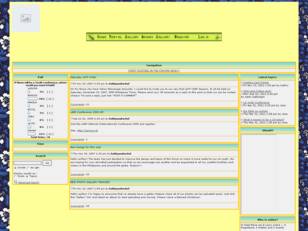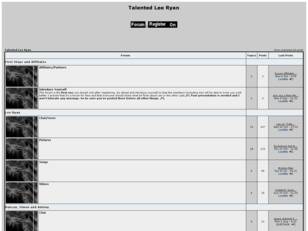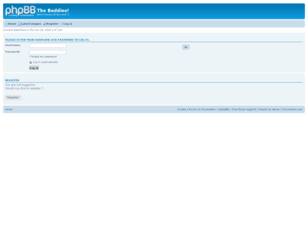The forum tuberadio.catsboard.com doesn't exist
Verify the internet address you typed : tuberadio.catsboard.com,
and try again if there is a mistake.
It is possible that the administrator has chosen to delete it.
Search results for : tuberadio.catsboard.com

kABaTAanG pINoy
tAGpuAn nG mGa mAy Paki-aLAm. kABaTAanG pINoy. bob ong bobong pinoy kabataang pinoy Philippines filipino forum Pinoy Trivia Blog

Free forum : Mazoodle's Asylum
Free forum : Friendship, Fun and Comping!. Free forum : Mazoodle's Asylum

Free forum : Silver State Family 2
Creating a private forum to join together without outsiders getting info.

grandsangel place Moving to OZ
for kiwi living in oz and aussie for kiwi moving to oz for friendship and help
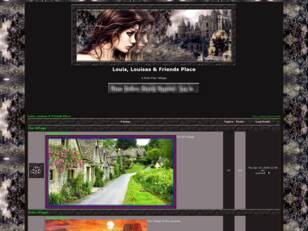
Free forum : Louis, Louisas & Friends Place
Free forum : Test Bed Forum. Free forum : Louis, Louisas & Friends Place

Sho Me Pit Bike Series Forum
Sho Me Pit Bike Series Forum. Sho Me Pit Bike Series Forum. pitbikeseries. heavenforum. com Sho, Me, pit, bike, series, racing, forum, missouri